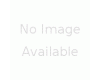Southwest Windpower LCD Display for WHI100/200 Controller
[1-CRWC-11, 1.CRWC.11, 1 CRWC 11, 1_CRWC_11, 1CRWC11]
Southwest Windpower LCD Display for WHI100/200 Controller
1-CRWC-11 LCD Display for WHI100/200 Controller
%PRODUCT-NAME%
The optional display was designed to be mounted either on the Whisper Controller base unit, or in a wall type switch receptacle. Hardware is provided with the display. There is a short ethernet CAT5 cable provided for Controller base installation.
Local Display Installation
If the display is to be mounted directly on the Whisper Controller you will need to remove the electronics cover and knock out the sheet metal insert where the display will mount. There are pre-drilled holes to mount the display. Use the provided 8-32 x 3/8”, black oxide, stainless steel screws, and 8-32 nuts with captive star washers to mount the display to the electronics cover.
Connect the display cable to the CAT5 jack located nearest the diversion switch. This will indicate to the display that it is locally mounted and it will disable its LED features, since these are redundant to those mounted on the Whisper Controller base. Leave the cover off until the display function is verified.
Remote Display Installation
The display may be located in a remote location (up to 300 meters / 1000 feet) away from the Whisper Controller. Use Category 5 ethernet cable will have to be purchased. Install the display in the desired location and connect the ethernet cable to the display unit.
Remove the electronics cover on the Whisper Controller. If necessary, knock out one of the sheet metal plugs in the Whisper Controller base unit and route the ethernet cable inside the unit. Plug the ethernet cable into the jack in the lower right corner of the controller board. Leave the cover off until the display function is verified.
Display Function Verification
Once the display is plugged into the controller base and the batteries are connected to the controller there should be text displayed on the LCD display. If the display is blank there is a contrast adjusting potentiometer that can be adjusted to brighten the display. Insert a bladed screwdriver into the hole on the display between the buttons and the LEDs. Turn the potentiometer to adjust the brightness. If a display is still not visible disconnect and reconnect the cable to the display to reset the display. Once display function is verified re-install the electronics cover on the controller base.
NOTE: Southwest Windpower is pleased to announce that Luminous Renewable Energy Solutions, has purchased our entire Whisper turbine product line.
Also Known As:
1.CRWC.11
1 CRWC 11
1_CRWC_11
1CRWC11